How to order in shopsy app
- First of all you have to open shopsy app in mobile.
- You have to search a product which you want to order.
- Now you have to click on this product.
- After opening this you have to click this option ( Add to Cart )
- Now you will get all details about product.
- Now if you want to shop for yourself then click on place order or you want to resell product then add margin and click on place order.
- Next step you have to fill customer details and click Deliver here.
- Now you have to check all details which was given by you. If there is all right then click on Continue.
- Now you have to select payment method and click on Continue.
What did you learn
In this post you learned that How to order in shopsy app step by step. I hope you like this. if you have any question regarding to this post. you can ask in comment box. thank you
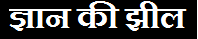






0 Comments